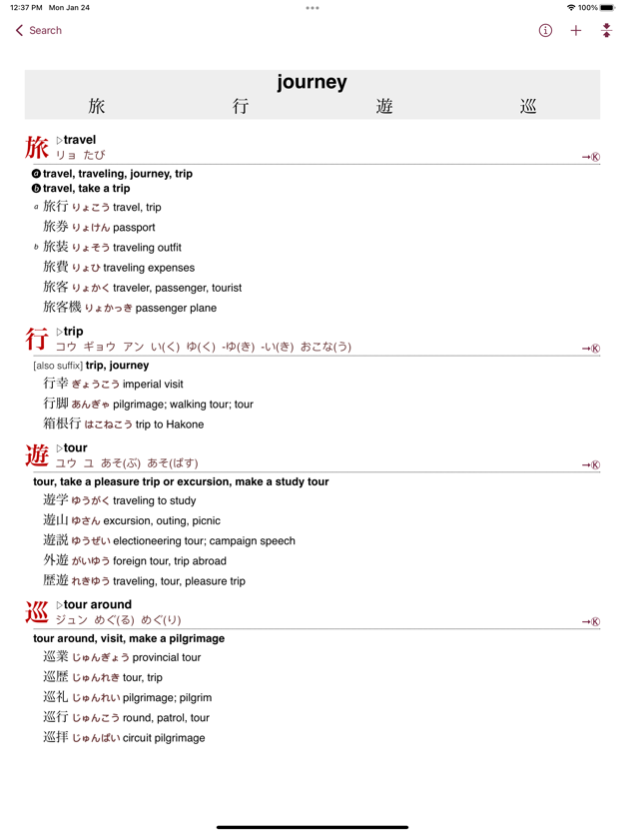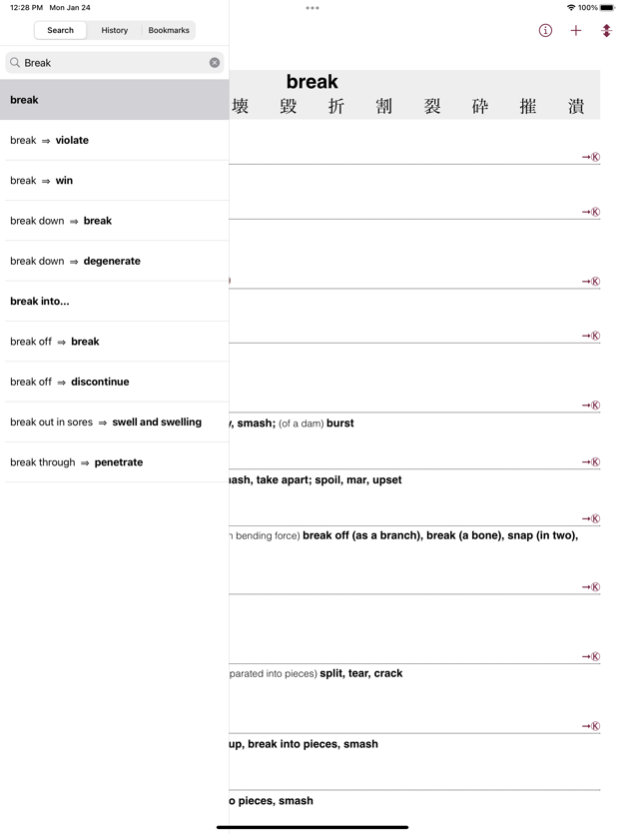Kodansha Kanji Synonyms Guide 1.3
Paid Version
Publisher Description
The Kodansha Kanji Synonyms Guide is the first-ever reference work to group together kanji characters that are related in meaning (share the same concept). Arranged alphabetically by concept, these groupings let users focus on the often-subtle differences and similarities between them.
The words of a language form a closely linked network of interdependent units. The meaning of a word or expression cannot really be understood unless its relationships with other closely related words are taken into account. For example, such words as 'kill," "murder," and "execute" share the meaning of ‘put to death’, but differ considerably in usage and connotation. Similarly, in Japanese there are many kanji that share a common meaning but differ in detail, such as 破 BREAK, 崩 CRUMBLE, 壊 BREAK DOWN and 折 BREAK OFF. Intermediate and advanced learners of Japanese need to distinguish between such similar kanji in order to gain a full understanding of their individual shades of meaning.
The Kodansha Kanji Synonyms Guide helps the learner gain this full understanding by allowing one to compare the character meanings and illustrative compounds of the synonym group members to each other, providing a deeper understanding of their (often subtle) differences and similarities.
Like The Kodansha Kanji Learner's Dictionary, and all of Jack Halpern's previous publications, The Kodansha Kanji Synonyms Guide is an innovative, authoritative, and impeccably-prepared resource that helps Japanese language learners deepen their knowledge of written Japanese, and provides educators, scholars, writers, and translators with an invaluable reference tool.
KEY FEATURES
* 1,245 synonym groups, arranged alphabetically by shared concept
* Covers 5,630 synonym members from the Jōyō Kanji, Jinmei Kanji, and non-Jōyō Kanji characters sets
* Nearly 21,000 compounds illustrate the function of kanji as word elements
* Compound words and readings in hiragana
* Ability to search using ON-KUN readings of characters and/or compounds, and core meanings
* No Internet connection required
* History and bookmarks
ABOUT CJKI
The CJK Dictionary Institute is directed by Jack Halpern, editor of the New Japanese-English Character Dictionary and The Kodansha Kanji Learner's Dictionary, now standard reference works.
Be sure to check out our other dictionary apps available for iOS (search for "cjki").
Mar 30, 2023
Version 1.3
Three updates:
1. Migration from UIWebView to WKWebView (highly technical but basically means the app remains in compliance with iOS guidelines).
2. Updated the Contact Us functionality so we have more information when dealing with any bugs.
3. Fixed an issue where the app wasn't functioning optimally when the device is in Dark Mode.
About Kodansha Kanji Synonyms Guide
Kodansha Kanji Synonyms Guide is a paid app for iOS published in the Reference Tools list of apps, part of Education.
The company that develops Kodansha Kanji Synonyms Guide is CJKI. The latest version released by its developer is 1.3.
To install Kodansha Kanji Synonyms Guide on your iOS device, just click the green Continue To App button above to start the installation process. The app is listed on our website since 2023-03-30 and was downloaded 0 times. We have already checked if the download link is safe, however for your own protection we recommend that you scan the downloaded app with your antivirus. Your antivirus may detect the Kodansha Kanji Synonyms Guide as malware if the download link is broken.
How to install Kodansha Kanji Synonyms Guide on your iOS device:
- Click on the Continue To App button on our website. This will redirect you to the App Store.
- Once the Kodansha Kanji Synonyms Guide is shown in the iTunes listing of your iOS device, you can start its download and installation. Tap on the GET button to the right of the app to start downloading it.
- If you are not logged-in the iOS appstore app, you'll be prompted for your your Apple ID and/or password.
- After Kodansha Kanji Synonyms Guide is downloaded, you'll see an INSTALL button to the right. Tap on it to start the actual installation of the iOS app.
- Once installation is finished you can tap on the OPEN button to start it. Its icon will also be added to your device home screen.